 Español-Inglés Home
Español-Inglés Home
 Spanish-English
Spanish-English
 English-Spanish
English-Spanish Spanish phrases
Spanish phrases
 On-line Spanish crosswords
On-line Spanish crosswords
 On-line Spanish wordsearches
On-line Spanish wordsearches
 Español-Inglés Home
Español-Inglés Home
 Spanish-English
Spanish-English
 English-Spanish
English-Spanish Spanish phrases
Spanish phrases
 On-line Spanish crosswords
On-line Spanish crosswords
 On-line Spanish wordsearches
On-line Spanish wordsearches
3 November 2009: Version 0.05
 This release adds a new vocabulary topic plus some minor fixes.
This release adds a new vocabulary topic plus some minor fixes.
 Download Vocabularium
Download Vocabularium
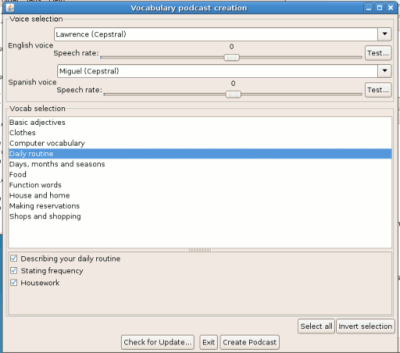
Vocabularium running under Linux.
From this page, you can download some free software to help you learn Spanish vocabulary. At present, you can download a beta version of Vocabularium, a program that allows you to create vocabulary podcasts.
Vocabularium is a tool for creating audio podcasts to help you learn Spanish vocabulary. It essentially works as follows:
You should now have a lovely, shiny podcast to listen to. Copy the resulting file to your favourite WAV or MP3 player (or iPod if Apple will let you) to listen to while you're on the bus or tube, walking the dog, or in a particularly dull meeting, geography lesson etc.
This software runs on Windows XP, Windows Vista, Mac OS and Linux.
There are a few components you need to install before you start using Vocabularium to produce your first podcast:
Then, go to the Cepstral voices download page and download versions of the following for your system (assuming you don't already have them):
I recommend the Cepstral voices as a starting point because they're pretty good quality and fairly affordable if you decide to by the licensed version. At present, they're the only supported options under non-Windows systems. If you're running Windows, you can in principle use any SAPI 5 compliant voice, such as the AT&T Natural Voices, currently priced at USD 35.
You can use the free demonstration versions of the Cepstral voices to create podcasts. Until you license the voices, the only inconvenience is that a nag message is likely to appear at the beginning of the podcast asking you to buy a licence; all other features of both the voices and this software will be available. If you decide to license the voices to remove the nag message, they cost USD 29.99 each. (Note: if you have unlicensed Spanish and English voices, you'll get a nag in each language; Windows users could consider using a free, lower-quality English voice to avoid paying for two voices.)
If you don't already have a recent version, download Java for your system. In principle, Java version 5 onwards is supported. But it's recommended that you get a recent update of version 6.
You need to download LAME, if you want to save your podcasts in MP3 format (for WAV format, this step isn't necessary):
Once you've downloaded vocabularium.jar, copy it to some convenient place, such as your desktop, or a new folder that you create for it. Then under Windows, you can simply double-click on this file to run the program.
Under Linux, depending on your distribution, you may find that you need to run the program from the command-line. To do this, change to the directionry where you put vocabularium.jar and type:
java -jar vocabularium.jar
Under Windows, you can use other SAPI-compliant voices; see Vocabularium voice options.
See also the page of known issues with this release.